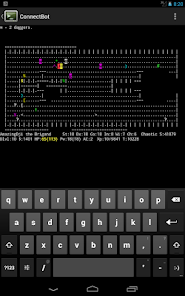ConnectBot
ConnectBot is a powerful open-source Secure Shell (SSH) client.
- Category General
- Program license Free
- Version 1.9.8-65-c97e3c6-c97e3c6e5e30d40537d3d85015f7e49b680d9e93-oss
- Size 6 MB
- Works under: Android
- Program available in English
- Content rating Everyone
- Package name org.connectbot
- Program by Kenny Root
ConnectBot is a powerful open-source Secure Shell (SSH) client designed for the Android operating system.
Overview
ConnectBot is an application that allows users to securely connect to SSH servers from their Android devices. It is renowned for its high functionality, ease of use, and the absence of intrusive advertisements. With its clean user interface and powerful features, it's a tool that many IT professionals and enthusiasts have come to rely on for their daily operations.
Features
Secure Connection: ConnectBot uses the Secure Shell (SSH) protocol to ensure a safe and secure connection to servers. This is an essential feature for professionals who need to access sensitive data remotely.
Multiple Sessions: The app allows users to manage multiple SSH sessions simultaneously. This is particularly useful for those who need to work on several servers at the same time.
Public/Private Key Authentication: ConnectBot uses key-based authentication, which is more secure than traditional password-based methods. Users can generate and use public and private keys for authentication.
Terminal Emulation: The app has a built-in terminal emulator, allowing users to execute commands just like they would on a traditional Unix-like system.
Performance
ConnectBot performs well, making it a reliable tool for users. However, some users have reported occasional bugs, pointing out that the application could benefit from regular updates and improvements. The development team seems responsive to these issues, which indicates a commitment to continually enhance the application.
Interface
The interface of ConnectBot is clean and easy to navigate. It's straightforward for those familiar with SSH clients, but new users may require some time to become accustomed to it. Certain aspects, such as the row of extra keys, could benefit from additional customization options to increase usability.
Conclusion
Despite some minor bugs and room for improvement in terms of user interface customization, ConnectBot stands out as a solid and reliable SSH client. Its clean ad-free interface, coupled with its robust functionality and security features, make it an excellent choice for those needing secure remote server access.
Pros
- Secure SSH connections
- Ability to manage multiple sessions simultaneously
- Public/Private Key Authentication
- Built-in terminal emulator
- Ad-free interface
Cons
- Occasional bugs
- Limited customization options
· Various bug fixes.
· Support for newer SSH authentication methods.
· Support for resizing on Chrome OS.